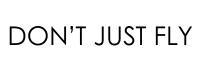How to Take a Flattering Vacation Selfie
Moms, get in the photo! Learn how to take a flattering vacation selfie with your own phone so you get at least one picture you love from your trip.

When I launched this site, I was so excited to round up all the advice and tips & tricks I’ve learned from 8 years of traveling in the southern US with my family.
In order to write the content, I’ve been digging up all our family vacation photos from 2012 onwards and organizing them into folders for me to use to illustrate the posts.
Then came the moment to add a photo of myself to the Welcome page.
If you’re a mom, I bet you can immediately guess the problem I ran into . . .
8 years of family vacations and there was not ONE single photo that had *just* me in it. I actually count myself lucky, there were a handful of photos of me with my kids and an even smaller handful of photos with my husband and me together in the frame. I showed up at least once in each set of trip photos I pulled from our photo library.
But a photo of just me? Nope. I came up empty-handed.
I shouldn’t have been so surprised. I’m the head photographer of the family. I’m the one always holding the camera and capturing our adventures. I try to be good about handing it over to my husband to get those precious few shots, but I NEVER hand it over to get a photo of “just” me.
Once I made that realization, I vowed to change that this year. 2020 was going to be the year of me getting in ALL the vacation photos I could. And then the world went crazy and most of our trips got put on hold. Go figure.

We were able to sneak away for a single trip to the beach this month. You can read more about our safe social-distance vacation here.
I stuck to my resolution and came home with my first vacation photo selfie!
I also set up a tripod on the beach and we captured a whole-family photo along with all different combinations of me with both my daughters individually. I want my girls to know that I was there, too.
For goodness’ sake, I know I’m not getting any younger! If not now, when??
So for all the other 40+ moms out there who are getting increasingly nervous to jump in the photo, today I want to encourage you to take your very own vacation selfie using all the same tricks I used to get a photo you love.
If I can do it, so can you!
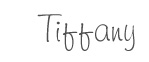
How to take a gorgeous, flattering vacation selfie you’ll love:
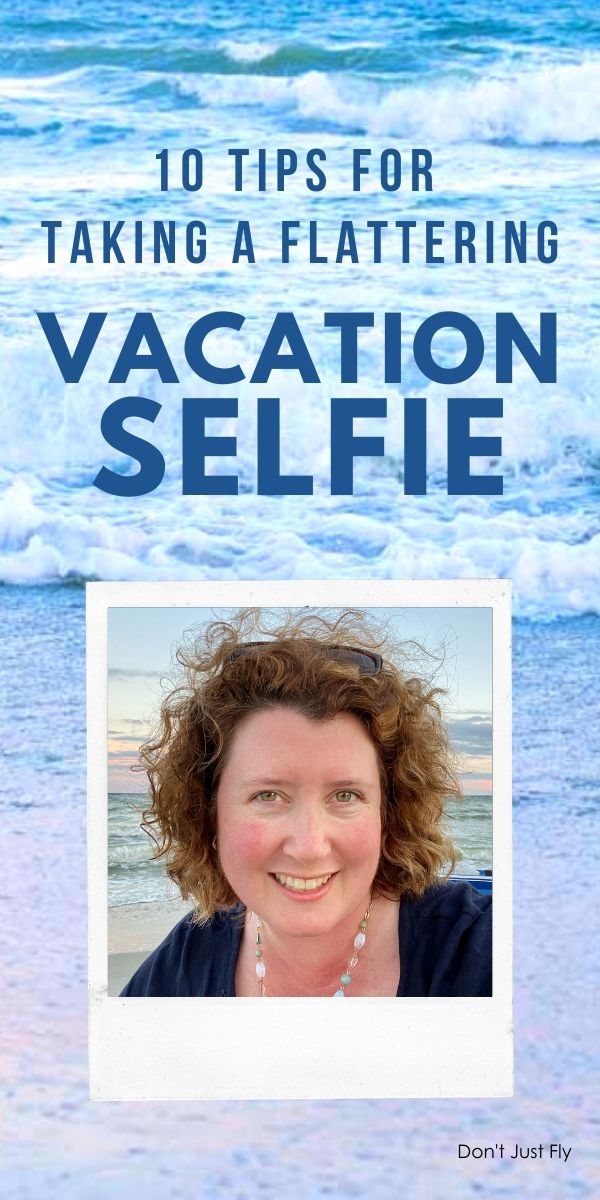
1. First, accept that photos of you are important:
When was the last time you were in any photos, not just vacation pictures? When you get in front of the camera, do you hide behind other people? Do you panic when the camera gets pointed in your direction?
Your family loves you. They are going to want to look back on your family history and see that you were there, too. They want to remember you how you look now in the years when they got to spend the most time with you. You are one of the most important people in their entire lives.
It is a gift to your family to capture photos of you for them to enjoy in the future.
It is a gift to yourself to have those photos be ones you think make you look your best.
2. Know that your family thinks you are beautiful:
Just like most moms, I could probably tick off 10 different things I don’t like to see when I look in the mirror in a heartbeat. Aging just stinks. There’s no getting around it. But, we are NOT getting any younger. Those wrinkles and grey hairs and whatnot will only become more present in the coming years. Today is your chance to capture a younger you.
But my kids?? I see how they look at me with those big eyes full of love. They don’t care about my wrinkles and the fact that I cover up my grey hairs with highlights. Your family thinks you’re pretty awesome, too.
3. Take control of your own photo by using your phone and taking a selfie:
The worst part of having your picture taken is not knowing how you look in the preview screen and having to trust the photographer. No one knows your favorite smile or angle of your head or how you want your hair to look “just so” as well as you do.
Your greatest chance at getting a photo you LOVE is to take a selfie with your phone and play around with all those magic factors that make up the perfect picture of you.
4. Find good light and bask in it:
There are two times each day to get an awesome shot: first thing in the morning and later in the evening just before the sunsets.
Assuming you’re sleeping in on vacation or possibly haven’t showered and gotten ready for the day in time for the morning golden hour, we’ll focus on the evening golden hour instead.
My selfies on the beach were taken around 7 p.m., and hour or so before the sun went down around 8:30 p.m. The light at that time of day is flattering, soft, and you’ll find that colors look simply gorgeous. You can find the time of sunset by googling it on your phone with location tracking set to On.
5. Watch your background, make it count:
The lighting was great facing out towards the ocean but then the condos and beachgoers ended up in my background. It turns out that the wind was blowing extra hard in that direction, so it made my hair do all kinds of crazy things, too.
To fix it, all I had to do was turn my beach chair around so my back faced the ocean instead. Both of the photos in the graphic below are in the exact same spot, my seat is simply turned around right in place.
Try to find an empty, pretty backdrop free of other people and cluttery objects.

6. Position your body for a flattering angle:
Sitting in a beach chair let me get low enough so the sand, water, and sunset formed my backdrop. Standing up, you likely would have just seen a bit of water and sky.
Chairs are excellent for getting comfy but do NOT sit back in the chair if you want a flattering photo. I scooted my bottom forwards on the seat, folded my legs at the knee and tucked them off to the side, and leaned my upper body slightly forward at the waist.
Don’t hunch, keep your back straight and shoulders relaxed but back. You simply want your upper chest to be leaning forward at a bit of an angle.
7. Angle your shoulders and find your best side:
For a flattering selfie, your shoulders should not be completely parallel to the camera. Angle one shoulder slightly away from the camera and then turn your head towards the shoulder closer to the camera.
I tried pictures from both shoulder sides to see which one I liked better. This is the best part about using your phone, you can use the camera like a mirror to see which angle you like best.
8. Lift the camera up a bit and point your chin:
To smooth out your neckline and ease your wrinkles, hold the camera up just a bit so you are lifting your face towards it. Then, point your chin towards the camera just a bit. This defines your jawline and helps your face have better definition.
Take a minute to watch this video All About the Jaw. It was a game-changer for how my husband and I take all our pictures!
9. Think of something that makes you very happy:
A smile that doesn’t reflect in your eyes will come across as fake and posed. True happiness will shine all across your face and is hard to fake.
Vacation selfies are the best because you’re likely hanging out someplace you enjoy with people you love. Thinking happy thoughts is a lot easier far away from the stresses of home. Maybe have a little wine with dinner and make sure you’re feeling extra relaxed.
Once you’ve found your perfect spot and angle, take a deep breath, and think happy thoughts.
Shoot a few photos in this spot and play around with your expressions. Toothy smile, closed mouth smile, make yourself giggle about something, just play around a bit.
No one ever has to see these but you, so take a bunch so you have options.
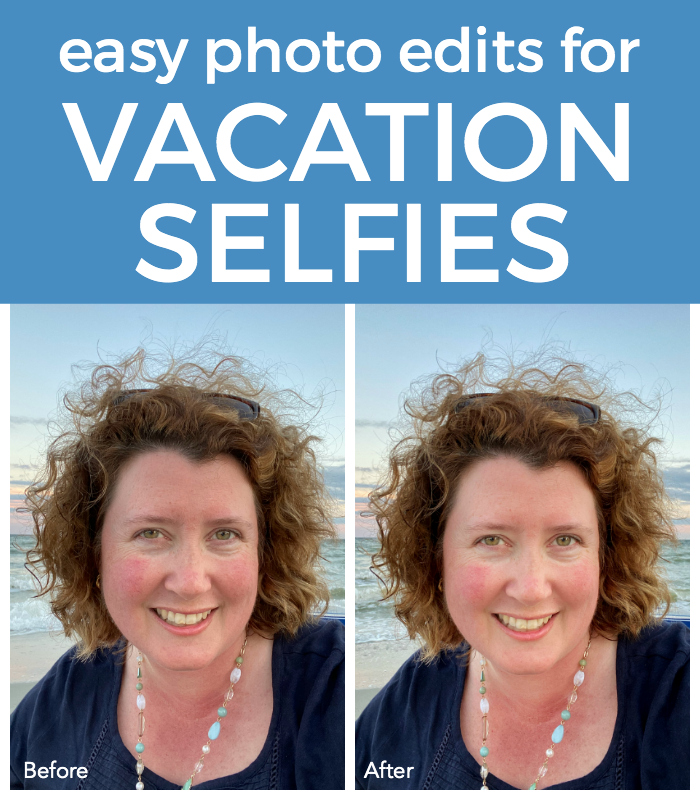
10. Polish the photo with a realistic hand:
The best benefit of using your cell phone is the crazy user-friendly editing tools you can access for free. Every photo benefits from a little polishing but don’t be heavy-handed with your selfie.
Boost the colors a bit, brighten the tones a bit, soften the wrinkles and twinkle the eyes a little bit. But, in the end you should still look like YOU. Coming off like a steamed-smooth Barbie doll isn’t a good look for anyone.
I used the FREE Snapseed app right on my phone to make these light fixes:
Under TOOLS:
- Tune Image: Added brightness, added a pinch of contrast, added a bit of saturation, added a bit of warmth
- Portrait: Smooth 1, Eyes 1
You can still see my wrinkles but my skin is a little more smoothed out and my eyes are a bit brighter. I still definitely look like I do in person, just better and brighter.
I could probably go back in and tone down the redness in my skin and whiten my teeth, but I was happy enough to finally have a pretty vacation photo of myself to share as an updated profile picture.
Besides, hopefully this is just the first of many more vacation pictures I’ll be able to capture in the coming years!