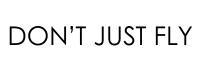Essential Travel Apps to Have on Your iPhone
Don’t leave home without these essential travel apps loaded and set up on your iPhone. They will help you navigate your destination and arrive there ready to enjoy your trip.

There’s no doubt about it, the invention of smart phones has forever changed the experience of travel.
Practically every element of your trip can now be managed digitally.
Whether you’re a frequent flier or you haven’t been on the road in a while, you’ll want to be sure these apps are set up and ready to go before your next trip.
Apple Pay / Apple Wallet
At home in the suburbs of Charlotte, I confess I still pay with my physical credit cards when I go shopping.
However, if you are headed to a large city like New York or London, you will most definitely want to be sure you have Apple Pay and/or Apple Wallet set up with your preferred payment method.
This helps you have instant contactless payment in big cities and is absolutely essential if you plan to ride public transportation like the London Underground.
Practically every single restaurant, store, and attraction we visited accepted contactless payment.
Your Bank App
If you don’t already have your bank app set up on your phone, take a moment to get it going right now.
If you get hacked on the road or need to contact them, the fastest way to cancel a stolen or lost card is through your bank app.
Airline App
We flew American Airlines for our trip to London. I used the AA app for all of the following this:
- Checking In for Our Flights
- Getting Notified of Flight Delays
- Upgrading our Seats (which I declined to do but if you wanted to, it’s in the app)
- Getting Our Digital Boarding Passes
- Tracking our Delayed Luggage
- Filing the Claim for our Delayed Luggage
Once we arrived at the airport, the app let us head directly to the luggage drop station where we printed our luggage tags with no line.
Citymapper

The Citymapper app was the #1 MOST-USED app from our entire trip to London.
This free app helps you navigate all the potential transportation options in a big city.
Enter point A and point B and the app will give you several options for how to get there ranked by time and cost.
It is absolutely essential if you plan to use the tube but it will also help you navigate all the different ways to get around London.
Uber

We used tons of public transportation options in London and yet we still found ourselves turning to the Uber app when we needed a break.
Uber is so easy to call a ride as compared to a taxi in a foreign city. Double check that Uber is available in your destination and have it loaded and ready just in case.
Eurostar

We took the channel tunnel train from London to Paris via the Eurostar train.
I purchased our tickets on my desktop computer but accessed our account and tickets digitally on my phone with their app.
If you plan to ride the Eurostar, be sure to have the Eurostar app logged in and ready with your account. You can download your tickets directly to your Apple Wallet.
AirBNB

We debated whether to rent an AirBNB or book a hotel for our trip to London. You can read my article about my thoughts on that here.
If you choose an AirBNB, be sure to have the AirBNB app loaded on your phone because you can easily communicate with your host via the messaging there and get a hold of them in case of an emergency.
Wanderlog

I planned our entire London trip on Wanderlog so I could access our itinerary from my phone while we were there.
You can also invite your family members or friends or travel companions to contribute to your trip itinerary so everyone can access it from their own phone.
The app itself is totally free to use but they do offer an upgraded subscription that adds additional features.
Google Translate

We only spent one day in Paris during our London adventure and in most cases everyone we encountered spoke English.
However, if we had been there any longer or wanted to engage any more with the people, signs, or menus, we would have absolutely needed this app!
Opentable

I booked several dining experiences for our London trip in advance and they all used the Opentable reservation platform.
Having the app handy on my phone allowed me to check in, edit, or cancel our reservations in a pinch.

The Whatsapp app was absolutely essential during our school trip to Ireland with my daughter’s marching band.
It allowed the families to stay in touch with each other on this giant group trip without requiring everyone to pay the roaming fees on their phones.